When I first started diving into AI tools, I made the same mistake a lot of people do — I treated it like a monolith.
If I needed to write something, I’d open one AI.
If I needed to brainstorm, same thing.
If I wanted to create an image, I’d still try to squeeze it out of that one tool.
It worked — kind of. But everything I was doing felt forced, like I was trying to build a house with a single hammer. And after a while, it hit me: there’s a better way to do this. AI isn’t supposed to be a single magic machine. It’s supposed to be a toolbox. The more I leaned into that mindset, the more creative and efficient I became.
The Turning Point
The real shift happened when I started treating AI like a team instead of a toy.
Each platform has its own strengths — and once I began recognizing that, things changed fast.
For example, Gemini is my go-to when I need the most current or web-connected information. It’s fast, confident, and often ahead on recent data. But when I need something that requires tone, structure, or creative intuition, I’ll hop into ChatGPT. It’s not just about generating — it’s about shaping. The way it flows through ideas, organizes thoughts, and helps me find my own rhythm makes it feel more like a creative partner than a search engine.
And when it comes to visuals or video, I’ll pull in Meta’s AI tools or Suno to bring things to life. Each tool has its lane. The key is knowing when to stay in that lane and when to merge.
Breaking Free from Brand Loyalty
At first, I felt guilty switching between tools — like I was betraying one for another.
But once I realized how absurd that was, it opened everything up.
We don’t do that with hardware. Nobody says, “I can only use one brand of screwdriver.” You use the right one for the job.
So why wouldn’t we treat AI the same way?
That mindset freed me to experiment. If Gemini gives me a fast draft, I’ll take that and bring it into ChatGPT to refine the narrative and build something emotionally resonant. If I need a visual concept for a project, I’ll sketch a prompt here, refine it, then throw it into an image model for generation. Each one gets me closer to what I see in my head — faster and cleaner than forcing one system to do everything.
An Example That Clicked
When I was working on the Gentlemen’s Gig and Phoenix JD’s “Paris” music video, that toolbox mentality really paid off.
I wanted to turn my friend into an animated character — something that matched the emotion of the track without losing its human soul. So I used ChatGPT to concept the visuals and layout. It helped me map the vibe — colors, story beats, framing, even emotional language like “visual jazz.” Then I took those ideas into Meta’s animation tools to bring them to life.
And when I saw it play out — this perfect mix of AI motion and human intention — I realized what I’d been missing all along: AI is not the artist. It’s the band.
You’re still the frontman.
Creativity Without Compromise
There’s a common fear that using AI will somehow cheapen your creativity — that it’s “not really yours” if a machine helped.
But I see it differently.
If AI gives me a starting point, that’s not cheating — that’s momentum.
It’s no different than using a reference photo or a sample pack. The art still comes from how you interpret, twist, and transform what you’re given.
When I use AI to draft, it’s not the final word — it’s the first note.
It gives me a skeleton to react to, and sometimes that reaction is where the magic happens.
You rewrite, reshape, and infuse it with your own fingerprints. The machine can imitate, but it can’t interpret your lived experience — that’s your job.
The Workflow I Live By
Here’s how I approach AI now:
- Idea Extraction — I start in ChatGPT. I dump thoughts, sketches, raw ideas — no structure. This is my brainstorming zone.
- Research & Validation — I pivot to Gemini when I need factual grounding or the latest updates on something real-world.
- Creative Assembly — I return here to structure, write, or script the story.
- Visual Execution — I hand those creative blueprints off to image or animation models.
- Polish & Human Touch — I step back in. I rewrite. I tweak. I feel it. That’s the moment where it goes from AI output to human art.
Each phase has its own lane — and learning when to switch gears keeps the process smooth.
Instead of burning out forcing one AI to handle everything, I let each one shine where it’s strongest.
It’s Still You Behind the Wheel
I’ve noticed that once you learn how to direct AI — like really direct it — it starts to feel like working with a crew.
You don’t have to micromanage it. You just have to know what to ask for.
But you also can’t let it drive.
If you hand over the wheel completely, the results lose soul.
The goal is balance — letting AI handle the heavy lifting so your creativity can breathe again.
For me, that means starting every project with intention.
Whether it’s a blog post, a music video, or a brand launch — I always ask: What’s the message? What’s the feeling? What’s the purpose?
Once I’m clear on that, AI becomes the amplifier — not the artist.
The Real Win: Flow
The biggest benefit of using the right AI for the right job isn’t just speed — it’s flow.
When your creative flow isn’t constantly being broken by technical frustration or lack of resources, you stay in rhythm. You go from idea → execution without hitting the wall of “how do I do this?” or “what tool handles that?”
That’s when you realize that AI isn’t competition. It’s collaboration.
It’s the friend who helps you carry the weight of execution so you can stay focused on expression.
And the more I leaned into that, the more natural everything felt — my writing, my visuals, even how I plan projects now.
It’s not about automation. It’s about alignment.
Final Thoughts
Using AI isn’t about replacing yourself.
It’s about freeing yourself.
Each tool — ChatGPT, Gemini, Meta’s suite, Suno, whatever comes next — plays a role in a bigger ecosystem of creativity. Once you stop expecting one of them to do everything, you start to see what’s really possible.
So if you’re out there feeling stuck, frustrated, or overwhelmed — don’t quit on AI.
Just diversify your approach. Build your own little orchestra of tools and learn how to conduct them. Because when you find that groove — when everything starts playing in harmony — it feels like creating with superpowers.

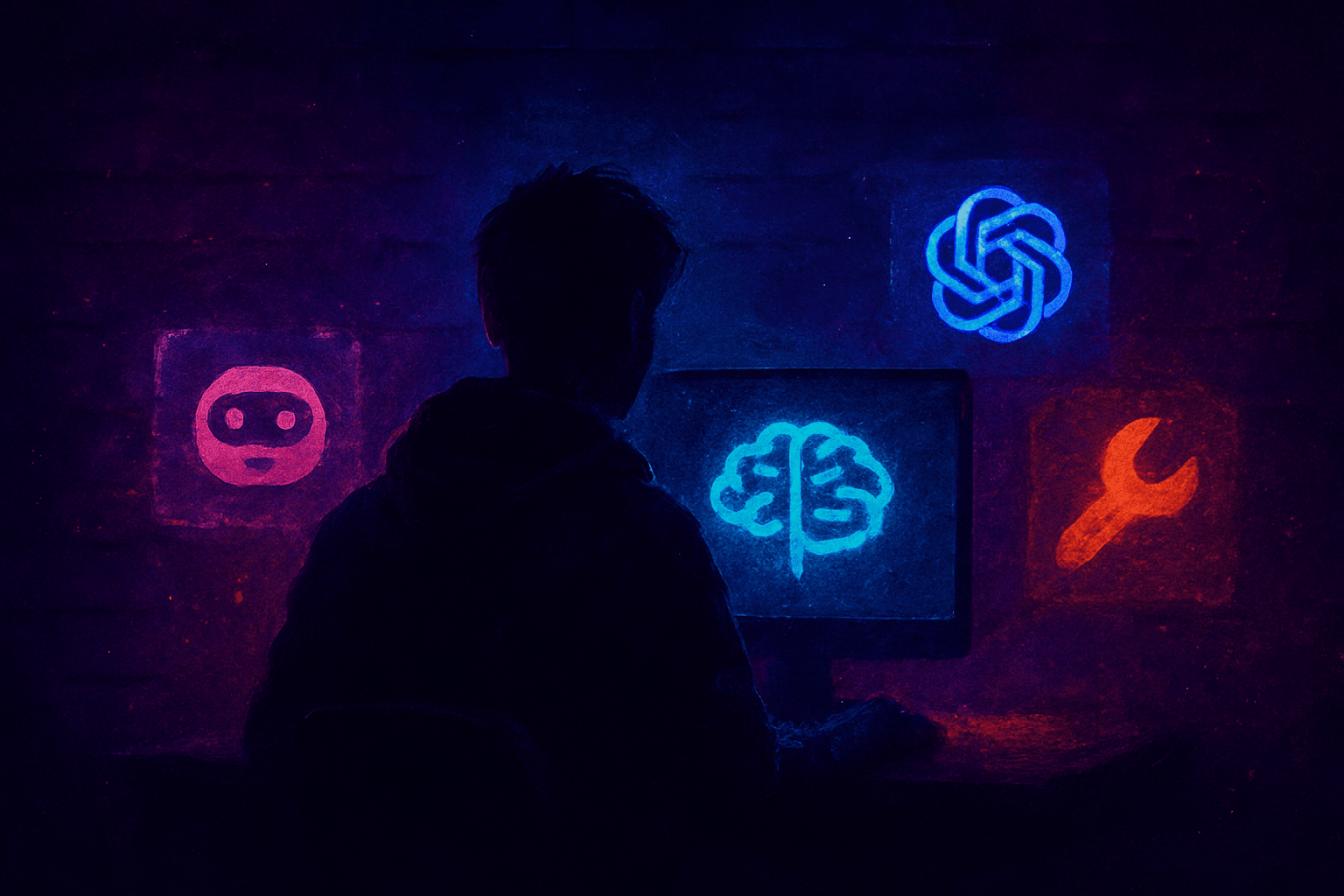
Leave a Reply